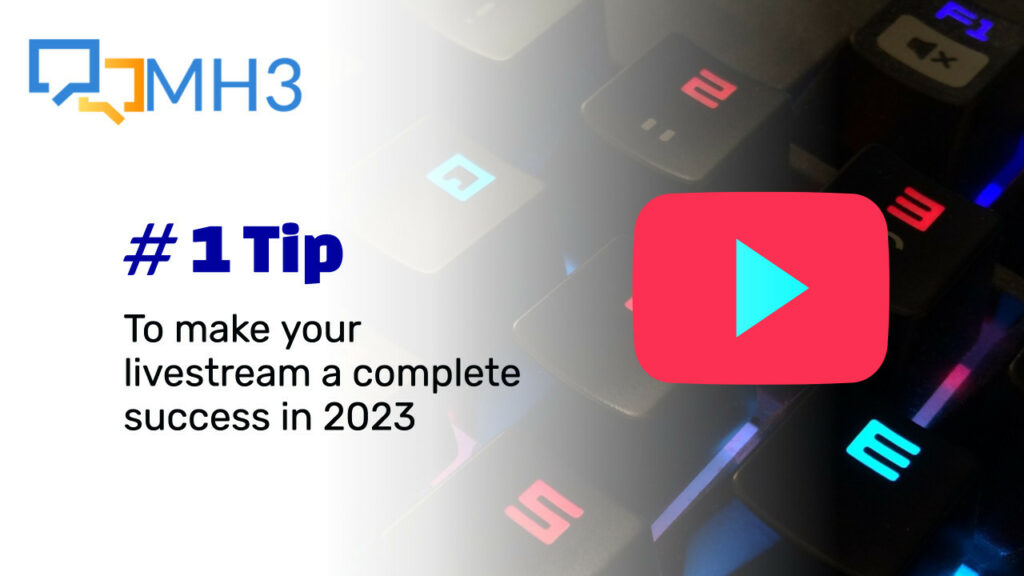Livestreaming is a powerful and popular way to connect with audiences and share events and performances in real-time. Whether you’re streaming a concert, a conference, or a gaming session, one of the most important aspects of your livestream is the audio quality. Poor audio can ruin the experience for your viewers and make it difficult for them to understand and engage with your content. That’s why it’s crucial to monitor your audio during a livestream to ensure that it is of the highest quality possible.
Here are a few reasons why monitoring your audio during a livestream is so important:
- Improved sound quality: By monitoring your audio during a livestream, you can identify and fix any issues that may be affecting the sound quality, such as background noise, echo, or distortion. This can help you deliver a better listening experience for your viewers and make your content more enjoyable and engaging.
- Enhanced communication: Good audio is essential for clear communication, especially when you’re streaming a live event or performance. By monitoring your audio, you can make sure that your voice or music is audible and easy to understand, which can help you connect with your audience and deliver your message more effectively.
- Increased engagement: Poor audio can be a major distraction for viewers and can make it difficult for them to focus on and engage with your content. By monitoring your audio and ensuring that it is of high quality, you can keep your viewers engaged and improve the overall quality of your livestream.
- Enhanced professional reputation: If you’re streaming as a professional or for a business, the audio quality of your livestream can have a major impact on your reputation. By delivering high-quality audio, you can establish yourself as a professional and credible source of content and build a loyal audience. On the other hand, poor audio quality can make it difficult for people to take you seriously and could hurt your reputation and credibility.
So, how can you monitor your audio during a livestream? Here are a few tips:
- Use headphones: Wearing headphones while streaming can help you hear your audio more clearly and identify any issues that may be affecting the sound quality. It’s a good idea to use headphones with a built-in microphone or a separate microphone to ensure that your voice is being picked up clearly.
- Use a mixer or audio interface: If you’re streaming from a laptop or desktop computer, you may want to consider using a mixer or audio interface to improve the audio quality. These devices allow you to adjust the levels of your audio sources and apply filters to eliminate noise and improve the sound quality.
- Test your audio before you stream: Before you start your livestream, it’s a good idea to test your audio to make sure everything is working properly. This can help you identify and fix any issues before you go live and avoid any embarrassing or frustrating moments during your stream.
- Use audio monitoring software: There are many audio monitoring software tools available that allow you to see and adjust the levels of your audio sources in real-time. These tools can be especially helpful if you’re using multiple audio sources or if you’re streaming from a device with limited audio controls.
- Use feedback from your viewers: Finally, don’t be afraid to ask your viewers for feedback on your audio quality. If they’re having trouble hearing you or if there is too much background noise, they’ll likely let you know. By paying attention to their feedback, you can make adjustments and improve the audio quality of your livestream.
By following these tips, you can effectively monitor your audio during a livestream and deliver high-quality sound to your viewers. Whether you’re streaming a live event or performing music, good audio is an essential part of the experience and can help you connect with your audience and build a loyal following. So, make sure to pay attention to your audio and take the time to set it up properly – it will make all the difference in the success of your livestream.